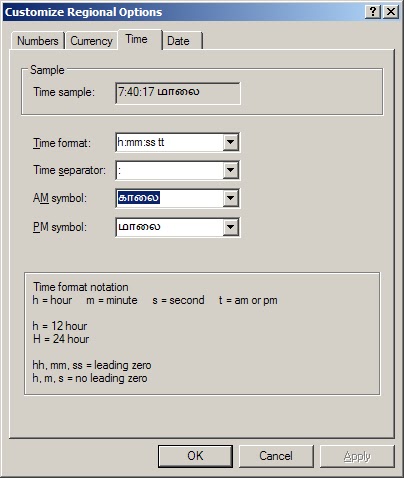Chat with Friends through Command Prompt (CMD)
Hello friends Now you can Chat with other users / friends through Command Prompt .
This is a Trick.
1) All you need is your friend's IP Address and your Command Prompt.
2) Open Notepad and write this code as it is.....!
@echo off
:A
Cls
echo MESSENGER
set /p n=User:
set /p m=Message:
net send %n% %m%
Pause
Goto A
3) Now save this as "Messenger.Bat".
4) Open Command Prompt.
5) Drag this file (.bat file) over to Command Prompt and press Enter.
6) You would then see something like this:
7) Now, type the IP Address / Computer name of the computer you want to contact and press enter
You will see something like this:
8) Now all you need to do is type your message and press Enter.
Start Chatting.......!
Enjoy!!!
To show your name in taskbar
Trick to Show Your name after time in task bar...
Try this trick to add up ur name in place of AM and PM beside time
Its simple
Step-1: Navigate to → Start → Control Panel → Regional
and Language Option → Click on Customize → Go to TIME Tab → Change AM symbol and PM symbol from AM and PM to your name → Apply → OK ...
Did It change? If not, follow step-2 below.
Step2: Now go to time in taskbar and Double Click it to open "Date and
time property" ...Look place where time changes in digital form i.e.
02:47:52 AM , click to arrow to change the AM or PM by selecting and
press arrow. It will Show ur name or name that was entered by you, Apply → OK
Fix corrupted files in Windows XP
1.Insert Windows XP cd into CD/DVD drive
2. go to Run
3. type "sfc /scannow" (Without quotes)
4. Then press Enter.
5. It will copy new files from Disk.
(Note: Before run this command insert OS disk into CD/DVD drive or Map (Mount) OS's ISO file as a drive)
Increase the speed of your File sharing
Simple Way to Share Multiple Folders :
- Go to Run and Type SHRPUBW.EXE then press Enter
-
Select the folder you want to share and Set permissions
Your share folder is ready now to access as fast.....
To create a Folder without any name
- Create a new Folder or Rename a Folder.
- Press alt & type 0160 or 255
- Then press Enter.
Now you can get a Folder without any name.